
Preparing for Discharge - Clear Lake 2024
Please register in LMS first
Target Audience
Registered Nurses
Social Workers
Learning Objectives
Nurses attending this activity will report greater confidence in their ability to facilitate discharge planning utilizing best practices and tools for providing patient and family education and anticipatory guidance related to the patient’s care and follow-up needs following discharge.
In the post-activity evaluation, they will list at least one new learning they intend to put into personal practice related to Discharge Planning.
| Date | Time | LMS Number |
| 1/17/2024 | 3:30 PM | 2555154 |
| 1/17/2024 | 11:30 AM | 2556260 |
| 2/15/2024 | 3:30 PM | 2556261 |
| 3/13/2024 | 3:30 PM | 2556262 |
| 4/23/2024 | 11:30 AM | 2556263 |
| 5/21/2024 | 3:30 PM | 2556264 |
| 6/14/2024 | 11:30 AM | 2556265 |
| 7/16/2024 | 3:30 PM | 2556266 |
| 8/15/2024 | 11:30 AM | 2556267 |
| 9/17/2024 | 11:30 AM | 2556268 |
| 10/15/2024 | 3:30 PM | 2556269 |
| 11/21/2024 | 11:30 AM | 2556270 |
| 12/20/2024 |
Lee Ann A. Arabie, CPXP
Houston Methodist is accredited as a provider of nursing continuing professional development by the American Nurses Credentialing Center's Commission on Accreditation.
To be awarded 1.00 continuing professional development hours, the participant must attend the program in its entirety and complete the evaluation tool.
Available Credit
- 1.00 Nursing Contact Hours
Houston Methodist is accredited as a provider of nursing continuing professional development by the American Nurses Credentialing Center’s Commission on Accreditation.
Houston Methodist will award up to 1.00 nursing professional development contact hours for this activity.
For Houston Methodist Employees:
If you are an employee of Houston Methodist and this is your first time accessing this site, you may proceed to register for your activity by following these steps:
- Select “Log In / Register” on the top right of the page.
- Select “Houston Methodist login” to log in using your Houston Methodist email address and network password.
- Edit your profile accordingly and save.
- Mobile number update: provide and confirm your mobile number.
- Then proceed to register for your activity.
If you have previously created a profile, you may proceed to register for your activity by completing the above steps 1 & 2 and registering for your activity.
For Non-Houston Methodist Employees:
If this is your first time access this site, please create your account by following these steps:
- Select “Log In/Register” on the top right of the page
- Select “Create new visitor account.”
- Edit your profile accordingly and save.
- Update your mobile number.
If you have previously created a profile, you may proceed with registering for the activity by selecting “Log In.” Select “Visitor Log In,” and login with the information you previously used.
For additional information please visit the FAQ section.
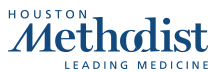
 Facebook
Facebook X
X LinkedIn
LinkedIn Forward
Forward