HMTW Evidence-Based Practice Workshop January 6 , 2025
First register for the course in LMS by searching for course ID# 1622038. Then register for the course in ETHOS.
The workshop is a foundational education offering on nursing clinical inquiry.
Target Audience
Registered Nurses
Learning Objectives
Nursing Learning Outcome:
By the end of the educational activity, 80% of the nurses will self-report that the educational activity validates their current knowledge or enhances it.
HMTW Computer Lab 3rd Floor by Caffe Latte
Angelina Brannon, MS, MA, RN, ACCNS-AG, CEN
The activity's Nurse Planner has determined that no one who has the ability to control the content of this CNE activity - planning committee members and presenters/authors/content reviewers - has a conflict of interest. Please send any questions to [email protected]
Houston Methodist is accredited as a provider of nursing continuing professional development by the American Nurses Credentialing Center's Commission on Accreditation.
To be awarded 6.00 continuing professional development hours, the participant must be registered for this class, attend the program in its entirety, complete course requisites, and complete the evaluation tool.
Available Credit
- 6.00 Attendance
- 6.00 Nursing Contact Hours
Houston Methodist is accredited as a provider of nursing continuing professional development by the American Nurses Credentialing Center’s Commission on Accreditation.
Houston Methodist will award up to 6.00 nursing professional development contact hours for this activity.
For Houston Methodist Employees:
If you are an employee of Houston Methodist and this is your first time accessing this site, you may proceed to register for your activity by following these steps:
- Select “Log In / Register” on the top right of the page.
- Select “Houston Methodist login” to log in using your Houston Methodist email address and network password.
- Edit your profile accordingly and save.
- Mobile number update: provide and confirm your mobile number.
- Then proceed to register for your activity.
If you have previously created a profile, you may proceed to register for your activity by completing the above steps 1 & 2 and registering for your activity.
For Non-Houston Methodist Employees:
If this is your first time access this site, please create your account by following these steps:
- Select “Log In/Register” on the top right of the page
- Select “Create new visitor account.”
- Edit your profile accordingly and save.
- Update your mobile number.
If you have previously created a profile, you may proceed with registering for the activity by selecting “Log In.” Select “Visitor Log In,” and login with the information you previously used.
For additional information please visit the FAQ section.
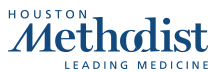
 Facebook
Facebook X
X LinkedIn
LinkedIn Forward
Forward