
Clinical Research Education Series (CRES) "HUDs, Emergency and Compassionate Use"
Let's discuss about HUDs, Emergency and Compassionate Use Situations in research.
Target Audience
Employees at Houston Methodist Hospital.
Learning Objectives
Objectives
HUD – Humanitarian Use Devices
Teams Meeting
Kim Donlon, RN, CCRP
Senior Clinical Research Nurse at the Academic Office of Clinical Trials
Available Credit
- 1.00 Attendance
For Houston Methodist Employees:
If you are an employee of Houston Methodist and this is your first time accessing this site, you may proceed to register for your activity by following these steps:
- Select “Log In / Register” on the top right of the page.
- Select “Houston Methodist login” to log in using your Houston Methodist email address and network password.
- Edit your profile and update all required items for your profile
- Mobile number update: provide and confirm your mobile number.
- Then proceed to register for your activity.
If you have previously created a profile, you may proceed to register for your activity by completing the above steps 1 & 2 and registering for your activity.
For Non-Houston Methodist Employees:
If this is your first time access this site, please create your account by following these steps:
- Select “Log In/Register” on the top right of the page
- Select “Create new visitor account.”
- Edit your profile accordingly and save.
- Update your mobile number.
If you have previously created a profile, you may proceed with registering for the activity by selecting “Log In.” Select “Visitor Log In,” and login with the information you previously used.
For additional information please visit the FAQ section.
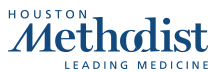
 Facebook
Facebook X
X LinkedIn
LinkedIn Forward
Forward