
Clinical Research Education Series (CRES) | “Everything You Wanted to Know About IDS But Were Afraid to Ask"
This presentation will provide a brief overview and education of Investigational Drug Service and workflow processes. We will discuss information regarding IDS roles and responsibilities, clinical research personnel and their role in supporting IDS activities, best practices for supporting research treatment in community hospitals as well as other useful information!
Target Audience
Employees at Houston Methodist Hospital Research Institute
Learning Objectives
Participant Learning Outcomes:
- Review roles & responsibilities of Investigational Drug Services Personnel
- Discuss the Clinical Research Personnel’s role in supporting IDS activities
- Discuss best practices for supporting research treatment in community hospitals from the TMC
Virtual - ZOOM link with be provided to the registered participants.
Presenter(s) Info:
- Mike George, PharmD, BCPS
1.00 Attendance
Available Credit
- 1.00 Attendance
For Houston Methodist Employees:
If you are an employee of Houston Methodist and this is your first time accessing this site, you may proceed to register for your activity by following these steps:
- Select “Log In / Register” on the top right of the page.
- Select “Houston Methodist login” to log in using your Houston Methodist email address and network password.
- Edit your profile and update all required items for your profile
- Mobile number update: provide and confirm your mobile number.
- Then proceed to register for your activity.
If you have previously created a profile, you may proceed to register for your activity by completing the above steps 1 & 2 and registering for your activity.
For Non-Houston Methodist Employees:
If this is your first time access this site, please create your account by following these steps:
- Select “Log In/Register” on the top right of the page
- Select “Create new visitor account.”
- Edit your profile accordingly and save.
- Update your mobile number.
If you have previously created a profile, you may proceed with registering for the activity by selecting “Log In.” Select “Visitor Log In,” and login with the information you previously used.
For additional information please visit the FAQ section.
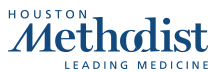
 Facebook
Facebook X
X LinkedIn
LinkedIn Forward
Forward